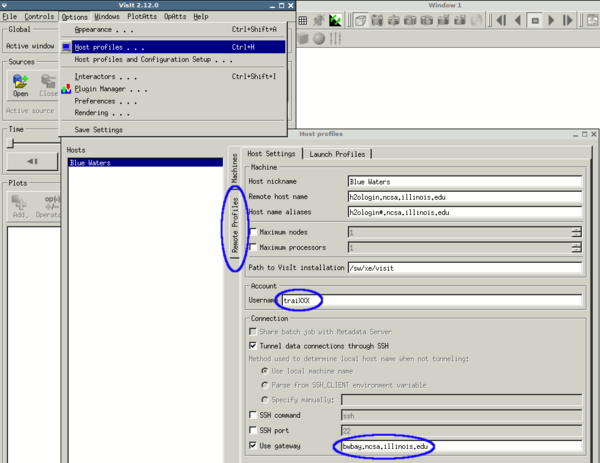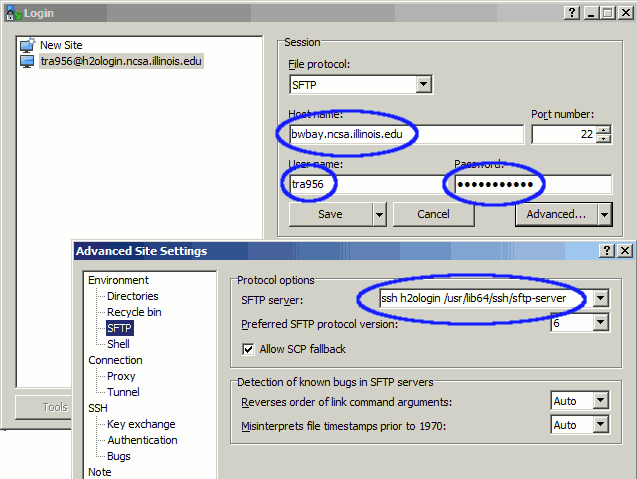Difference between revisions of "NCSAETK2017/setup"
(→Optional Software (for fallback)) |
(→Optional Software (for fallback)) |
||
| Line 15: | Line 15: | ||
Some Linux distributions have VirtualBox in their repositories in that case please do: apt-get install virtualbox-dkms virtualbox-qt | Some Linux distributions have VirtualBox in their repositories in that case please do: apt-get install virtualbox-dkms virtualbox-qt | ||
* the (currently still subject to changes) ETK2017 virtual machine image(2GB to dowload, requires 8GB of disk space, 1GB of RAM for VM) can be found [[NCSAET2017/VMhelp|here]]. | * the (currently still subject to changes) ETK2017 virtual machine image(2GB to dowload, requires 8GB of disk space, 1GB of RAM for VM) can be found [[NCSAET2017/VMhelp|here]]. | ||
| − | * please see [[NCSAET2017/VMhelp]] for further instructions. | + | * please see [[NCSAET2017/VMhelp|our virtual machine setup page]] for further instructions. |
== Recommended software == | == Recommended software == | ||
Revision as of 18:16, 24 July 2017
Handouts
This handout provides details on how to log into Blue Waters.
Required Software
- a web broswer with JavaScript support to run jupyter notebooks. Try it here.
- VisIt 2.12.3. VisIt is a visualization tool that can read Cactus' 3D output. It is available for MacOS, Linux and Windows and can be downloaded here. To use it with BlueWaters you will have to add as the "gateway" in the host settings after importing the National Center for Supercomputing Applications/BlueWaters profile from the remote profiles.
- ssh. ssh is required to log into the workshop machines. Many Linux distributions and MacOS install it by default so you may not have to install anything. In case you need to install it:
apt-get install openssh-clientfor Ubuntu etc- PuTTY for Windows
- the system's ssh is ok for OSX
Optional Software (for fallback)
- VirtualBox is virtualisation software that we use to provide a known software stack. It is available for MacOS, Linux and Windows. Please follow the instructions here to download a copy for MacOS Linux, and Windows.
Some Linux distributions have VirtualBox in their repositories in that case please do: apt-get install virtualbox-dkms virtualbox-qt
- the (currently still subject to changes) ETK2017 virtual machine image(2GB to dowload, requires 8GB of disk space, 1GB of RAM for VM) can be found here.
- please see our virtual machine setup page for further instructions.
Recommended software
- rsync which is an efficient file transfer utility. When using your BlueWaters training account, please add
-e "ssh traiXXX@bwbay.ncsa.illinois.edu"to your command line. It can usually be installed from your distributions package repository (Linux) via apt-get install rsync or you can use the system provided on (MacOS). - sshfs lets you access files on a remote machine accessible via ssh as if they were in a local disk. It is available in one form or the other for MacOS, Linux and Windows. To install please use
apt-get install sshfsfor Ubuntu etc- this download for OSX
- this download for Windows though winscp may be easier to use
To use it with BlueWaters you need to do the following:
mkdir ~/bw sshfs -o ssh_command=”ssh traXXX@bwbay.ncsa.illinois.edu ssh” h2ologin:/ ~/bw
- WinSCP is a Windows only GUI for scp that lets you copy files to / from clusters. To use it with Blue Waters please add "ssh h2ologin /usr/lib64/ssh/sftp-server" in the "SFTP server" box in the advanced settings. You can use this saved WinSCP.ini to import the correct settings.