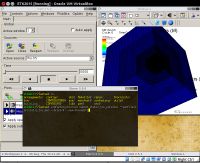Difference between revisions of "ET Workshop 2015"
(→Schedule) |
(add paper link for BishopMongwane15-HiOrderAMR) |
||
| (46 intermediate revisions by 6 users not shown) | |||
| Line 7: | Line 7: | ||
=== Schedule === | === Schedule === | ||
| − | {| class="wikitable" | + | {| border="1" cellpadding="2" cellspacing="0" class="wikitable" |
| − | |- | + | ! Tue, 11 |
| − | | | + | | |
| − | | Time | + | {|style="background:white;width:100%" |
| − | | Presenter | + | |- style="background:grey" |
| − | | Title | + | | style="width:12%" | '''Time''' |
| + | | style="width:20%" | '''Presenter''' | ||
| + | | style="width:68%" | '''Title''' | ||
| + | |- style="background:lightgrey;" | ||
| + | | 13:30 - 14:00 | ||
| + | | colspan="2" | Introduction and Welcome | ||
| + | |- style="background:lightgrey;" | ||
| + | | 14:00 - 18:00 | ||
| + | | Oleg Korobkin | ||
| + | | [[media:Cactusintro.pdf|Tutorial: introduction to the Einstein Toolkit]] | ||
| + | |} | ||
|- | |- | ||
| − | + | ! Wed, 12 | |
| − | |||
| | | | ||
| − | | | + | {|style="background:white;width:100%" |
| − | |- | + | |- style="background:#eedf66;" |
| − | | | + | | colspan="3" style="text-align:center"| '''GRMHD''' |
| − | + | |- style="background:lightgrey;" | |
| − | | | + | | style="width:12%" | 9:00 - 9:30 |
| − | | | + | | style="width:20%" | Wolfgang Kastaun |
| − | | | + | | style="width:68%" | [[media:Kastaun15-PythonPostprocessingTools.pdf|New frameworks for equation of state and postprocessing]] |
| − | + | |- style="background:lightgrey;" | |
| − | | 9:00-9:30 | + | | 9:40 - 10:10 |
| − | | Wolfgang Kastaun | ||
| − | | New frameworks for equation of state and postprocessing | ||
| − | |- | ||
| − | |||
| − | | 9:40-10:10 | ||
| David Radice | | David Radice | ||
| − | | The WhiskyTHC code | + | | [[media:DavidRadice15-WhiskyTHC.pdf|The WhiskyTHC code]] |
| − | |- | + | |- style="background:lightgrey;" |
| − | + | | 10:20 - 10:50 | |
| − | | 10:20-10:50 | ||
| Zachariah Etienne | | Zachariah Etienne | ||
| − | | Overview of the IllinoisGRMHD code (*) | + | | [[media:ZachariaEtienne15-IllinoisGRMHDOverview.pdf|Overview of the IllinoisGRMHD code]] (*) |
| − | |- | + | |- style="background:#e76700;" |
| − | | | + | | 11:00 - 11:30 |
| − | | 11:30-12:00 | + | | colspan="2" style="text-align:center"| ''Coffee break'' |
| − | | Steven R. Brandt | + | |- style="background:#eedf66;" |
| − | | Overview of Chemora: high-level framework for hierarchical code generation and optimization | + | | colspan="3" style="text-align:center"| '''Hardware & Software''' |
| − | |- | + | |- style="background:lightgrey;" |
| − | + | | 11:30 - 12:00 | |
| − | | 12: | + | | Steven R. Brandt, <br>David M. Koppelman |
| − | | | + | | [[media:StevenBrandt15-ChemoraKernelMappingOptimization.pdf|Overview of Chemora: high-level framework for hierarchical code generation and optimization]] |
| − | | Discussion | + | |- style="background:lightgrey;" |
| − | |- | + | | 12:00 - 12:30 |
| − | + | | colspan="2" | Discussion | |
| − | | 12:30-13:30 | + | |- style="background:white;" |
| − | | | + | | 12:30 - 13:30 |
| − | | | + | | colspan="2" style="text-align:center"| ''Lunch'' |
| − | |- | + | |- style="background:#eedf66;" |
| − | | | + | | colspan="3" style="text-align:center"| '''AMR''' |
| − | | 13:30-14:00 | + | |- style="background:lightgrey;" |
| + | | 13:30 - 14:00 | ||
| Zhoujian Cao | | Zhoujian Cao | ||
| − | | Solving punctured multi black hole initial data with finite element method (*) | + | | [[media:ZhoujianCao15-PuncturedMultiBHData.pdf|Solving punctured multi black hole initial data with finite element method]] (*) |
| − | |- | + | |- style="background:lightgrey;" |
| − | + | | 14:10 - 14:40 | |
| − | | 14:10-14:40 | ||
| Bishop Mongwane | | Bishop Mongwane | ||
| − | | High Order Mesh Refinement for Dynamical Space Times | + | | [[media:BishopMongwane15-HiOrderAMR.pdf|High Order Mesh Refinement for Dynamical Space Times]] ([http://arxiv.org/abs/1504.07609 arXiv]) |
| − | |- | + | |- style="background:lightgrey;" |
| − | + | | 14:50 - 15:20 | |
| − | | 14:50-15:20 | ||
| Saran Tunyasuvunakool | | Saran Tunyasuvunakool | ||
| − | | GRChombo: automatic mesh refinement for numerical relativity | + | | [[media:SaranTunyasuvunakool15-GRChombo.pdf|GRChombo: automatic mesh refinement for numerical relativity]] |
| + | |- style="background:#e76700;" | ||
| + | | 15:30 - 16:00 | ||
| + | | colspan="2" style="text-align:center"| ''Coffee break'' | ||
| + | |- style="background:#eedf66;" | ||
| + | | colspan="3" style="text-align:center"| '''Various''' | ||
| + | |- style="background:lightgrey;" | ||
| + | | 16:00 - 16:30 | ||
| + | | Erik Schnetter | ||
| + | | [[media:ErikSchnetter15-MultiThreadingInCactus.pdf|Plans for fine-grained multi-threading in Cactus to improve efficiency and scalability]] (*) | ||
| + | |- style="background:lightgrey;" | ||
| + | | 16:40 - 17:00 | ||
| + | | Peter Diener | ||
| + | | [[media:PeterDiener15-MacLachlan.pdf|New McLachlan code]] | ||
| + | |- style="background:lightgrey;" | ||
| + | | 17:10 - 17:30 | ||
| + | | Jonah Miller | ||
| + | | [[media:JonahMiller15-VisualizingWithYT.pdf|Visualizing Einstein Toolkit Data with yt]] (*), [https://bitbucket.org/Yurlungur/yt-examples yt examples] | ||
| + | |} | ||
|- | |- | ||
| − | + | ! Thu, 13 | |
| − | |||
| | | | ||
| − | | Coffee break | + | {|style="background:white;width:100%" |
| + | |- style="background:#eedf66;" | ||
| + | | style="width:12%" | 9:00 - 10:00 | ||
| + | | colspan="2" | '''Lightning talks (speakers register on the spot, 5+5 each)''' | ||
| + | |- style="background:lightgrey;" | ||
| + | | style="width:12%" | 9:00 - 9:05 | ||
| + | | style="width:20%" | Roland Haas | ||
| + | | style="width:68%" | [[media:RolandHaas15-PostprocessingInCactus.pdf|Postprocessing data in Cactus]] | ||
| + | |- style="background:lightgrey;" | ||
| + | | 9:10 - 9:15 | ||
| + | | Ian Hawke | ||
| + | | Reproducibility and figures: [[media:IanHawke15-im2sim-notes.pdf|notes]], [[media:IanHawke15-im2sim.pdf|presentation]] | ||
| + | |- style="background:lightgrey;" | ||
| + | | 9:20 - 9:25 | ||
| + | | Ian Hinder | ||
| + | | Simulation Tools overview | ||
| + | |- style="background:lightgrey;" | ||
| + | | 9:30 - 9:35 | ||
| + | | Szymon Charzyński | ||
| + | | [[media:SzymonCharzynski15-AccretionFlows.pdf|Studies of black hole accretion flows]] | ||
| + | |- style="background:lightgrey;" | ||
| + | | 9:40 - 9:45 | ||
| + | | Vassilios Mewes | ||
| + | | [[media:VassiliosMewes15-ThornForTiltedAccretionDisks.pdf|Thorn for analyzing tilted accretion disks]] | ||
| + | |} | ||
| + | {|style="background:white;width:100%" | ||
| + | |- style="background:#eedf66;" | ||
| + | | 10:00 - 11:00 | ||
| + | | colspan="2" style="width:88%" | '''[[ET Workshop 2015/new developments|New developments for the Einstein Toolkit]]''' | ||
| + | |- style="background:#e76700;" | ||
| + | | 11:00 - 11:30 | ||
| + | | colspan="2" style="text-align:center" | ''Coffee break'' | ||
| + | |- style="background:#eedf66;" | ||
| + | | 11:30 - 12:30 | ||
| + | | colspan="2" style="width:88%" | '''[[ET Workshop 2015/new developments|New developments for the Einstein Toolkit (contd.)]]''' | ||
| + | |- style="background:white;" | ||
| + | | 12:30 - 14:00 | ||
| + | | colspan="2" style="text-align:center"| ''Lunch'' | ||
| + | |- style="background:#eedf66;" | ||
| + | | 14:00 - 15:30 | ||
| + | | colspan="2" | '''Open discussion on building a European ET network ''' | ||
| + | |- style="background:#e76700;" | ||
| + | | 15:30 - 16:00 | ||
| + | | colspan="2" style="text-align:center"| ''Coffee break'' | ||
| + | |- style="background:#eedf66;" | ||
| + | | 16:30 - 18:00 | ||
| + | | style="width:50%" | '''Open discussion on building a European ET network ''' | ||
| + | | style="background:lightgrey;text-align:center" | '''Parallel session (FB51)''' | ||
| + | |} | ||
|- | |- | ||
| − | | | + | ! Fri, 14 |
| − | | | + | | |
| − | | | + | {|style="background:white;width:100%" |
| − | | | + | |- style="background:#eedf66;" |
| − | |- | + | | style="width:12%" | 9:00 - 12:30 |
| − | | | + | | colspan="2" | '''Open discussion on building a European ET network (including an ET School and Workshop in Europe for 2016)''' |
| − | | | + | |- style="background:white;" |
| − | | | + | | 12:30 - 14:00 |
| − | | | + | | colspan="2" style="text-align:center"| ''Lunch'' |
| − | |- | + | |- style="background:lightgrey;" |
| − | | | + | | style="width:12%" | 14:00 - 18:00 |
| − | | | + | | style="width:20%" | Steven R. Brandt |
| − | | | + | | style="width:68%" | Hands-on session on Chemora, a code generation and optimization framework |
| − | | | + | |- style="background:#e76700;" |
| + | | style="width:12%" | 18:00 - 19:30 | ||
| + | | colspan="2" style="text-align:center"| BBQ | ||
| + | |} | ||
|- | |- | ||
|} | |} | ||
| + | (*) Talks marked with an asterisk will be given remotely. | ||
| + | |||
| + | === Cactus tutorial === | ||
| + | |||
| + | * Cactus tutorial slides: [[media:Cactusintro.pdf|Cactusintro.pdf]]. | ||
| + | * Thorn writing tutorial: [[media:Thornwriting.pdf|Thornwriting.pdf]]. | ||
| + | * Chemora tutorial slides: [[media:Chemoraintro.pdf|Chemoraintro.pdf]] and [[media:Chemoraintro2.pdf|Chemoraintro2.pdf]]. | ||
=== Einstein Toolkit for VirtualBox === | === Einstein Toolkit for VirtualBox === | ||
| Line 98: | Line 175: | ||
The virtual machine can be downloaded at the following links: | The virtual machine can be downloaded at the following links: | ||
| − | * [http://compact-merger.astro.su.se/ETK2015/ETK-2015.vdi. | + | * [http://compact-merger.astro.su.se/ETK2015/ETK-2015.vdi.pxz ETK-2015.vdi.pxz] ('''2.3 GB''' - .xz archive) |
| − | * [http://compact-merger.astro.su.se/ETK2015/ETK-2015.vdi. | + | * [http://compact-merger.astro.su.se/ETK2015/ETK-2015.vdi.pxz.md5 ETK-2015.vdi.pxz.md5] (MD5 checksum for the .xz archive) |
| + | * [http://compact-merger.astro.su.se/ETK2015/ETK-2015.vdi.gz ETK-2015.vdi.gz] ('''3.4 GB''' - .gz archive) | ||
| + | * [http://compact-merger.astro.su.se/ETK2015/ETK-2015.vdi.gz.md5 ETK-2015.vdi.gz.md5] (MD5 checksum for the .gz archive) | ||
| + | |||
If your computer has AFS client installed, you might find it more convenient to copy the archive from AFS partition: | If your computer has AFS client installed, you might find it more convenient to copy the archive from AFS partition: | ||
| − | /afs/astro.su.se/service/www/compact-merger.astro.su.se/ETK2015/ETK-2015.vdi. | + | /afs/astro.su.se/service/www/compact-merger.astro.su.se/ETK2015/ETK-2015.vdi.pxz |
| − | /afs/astro.su.se/service/www/compact-merger.astro.su.se/ETK2015/ETK-2015.vdi. | + | /afs/astro.su.se/service/www/compact-merger.astro.su.se/ETK2015/ETK-2015.vdi.pxz.md5 |
| + | /afs/astro.su.se/service/www/compact-merger.astro.su.se/ETK2015/ETK-2015.vdi.gz | ||
| + | /afs/astro.su.se/service/www/compact-merger.astro.su.se/ETK2015/ETK-2015.vdi.gz.md5 | ||
==== Configuring VirtualBox (Linux version) ==== | ==== Configuring VirtualBox (Linux version) ==== | ||
| Line 113: | Line 195: | ||
# Download and install [https://www.virtualbox.org/ Oracle VirtualBox] on your laptop. | # Download and install [https://www.virtualbox.org/ Oracle VirtualBox] on your laptop. | ||
# Run it: Oracle VM VirtualBox Manager appears. Select "New" to create a new virtual machine. | # Run it: Oracle VM VirtualBox Manager appears. Select "New" to create a new virtual machine. | ||
| + | # Give a name, e.g: EinsteinToolkit | ||
# Select ''Type: Linux'', ''Version: Debian (32-bit)'' | # Select ''Type: Linux'', ''Version: Debian (32-bit)'' | ||
# Select generous amount of RAM for your virtual machine (>1GB) | # Select generous amount of RAM for your virtual machine (>1GB) | ||
| − | # Pick an option ''Use an existing virtual hard drive'' and point it to the unzipped file: '''ETK-2015.vdi'''. Press OK to create the VM. | + | # Pick an option ''Use an existing virtual hard drive'' and point it to the unzipped file: '''ETK-2015.vdi'''. Press OK (or Create) to create the VM. |
| − | # Select ''Settings'' > ''Display'' and allocate at least 32MB for your virtual display. | + | # Select ''Settings'' > ''Display'' and allocate at least 32MB for your virtual display (Video memory). |
| − | # Select ''Settings'' > ''Processor'' and click the checkbox to enable PAE/NX. | + | # Select ''Settings'' > ''Processor'' (might be under "System") and click the checkbox to enable PAE/NX. |
| − | # If your laptop has more than one core which you would like to use in virtual machine also, but it's greyed out, you might need to enable hardware virtualization support (e.g. VT-x for Intel processors) in your BIOS | + | # If your laptop has more than one core which you would like to use in virtual machine also, but it's greyed out, you might need to enable hardware virtualization support (e.g. VT-x for Intel processors) in your BIOS |
| + | # Choose the number of cores that you want to use in "Processor" | ||
# Start your VM; use '''etk''' both for the username and password in Linux. | # Start your VM; use '''etk''' both for the username and password in Linux. | ||
Latest revision as of 03:30, 17 April 2016
Contents
Einstein Toolkit Workshop 2015
This workshop will take place on August 11-14, 2015 in Stockholm. Links:
Schedule
| Tue, 11 |
| |||||||||||||||||||||||||||||||||||||||
|---|---|---|---|---|---|---|---|---|---|---|---|---|---|---|---|---|---|---|---|---|---|---|---|---|---|---|---|---|---|---|---|---|---|---|---|---|---|---|---|---|
| Wed, 12 | ||||||||||||||||||||||||||||||||||||||||
| Thu, 13 |
| |||||||||||||||||||||||||||||||||||||||
| Fri, 14 |
| |||||||||||||||||||||||||||||||||||||||
(*) Talks marked with an asterisk will be given remotely.
Cactus tutorial
- Cactus tutorial slides: Cactusintro.pdf.
- Thorn writing tutorial: Thornwriting.pdf.
- Chemora tutorial slides: Chemoraintro.pdf and Chemoraintro2.pdf.
Einstein Toolkit for VirtualBox
For the Einstein Toolkit tutorial, we have prepared a VirtualBox disk with a Debian Linux-based ETK-OS, which contains all the necessary ingredients to start using Einstein Toolkit: the Cactus code, Carpet parallel adaptive mesh refinement driver for the Cactus, SimFactory for managing simulations, gnuplot, ygraph and VisIt for 1D and 3D visualizations.
The virtual machine can be downloaded at the following links:
- ETK-2015.vdi.pxz (2.3 GB - .xz archive)
- ETK-2015.vdi.pxz.md5 (MD5 checksum for the .xz archive)
- ETK-2015.vdi.gz (3.4 GB - .gz archive)
- ETK-2015.vdi.gz.md5 (MD5 checksum for the .gz archive)
If your computer has AFS client installed, you might find it more convenient to copy the archive from AFS partition:
/afs/astro.su.se/service/www/compact-merger.astro.su.se/ETK2015/ETK-2015.vdi.pxz /afs/astro.su.se/service/www/compact-merger.astro.su.se/ETK2015/ETK-2015.vdi.pxz.md5 /afs/astro.su.se/service/www/compact-merger.astro.su.se/ETK2015/ETK-2015.vdi.gz /afs/astro.su.se/service/www/compact-merger.astro.su.se/ETK2015/ETK-2015.vdi.gz.md5
Configuring VirtualBox (Linux version)
If you want to test Einstein Toolkit in virtual environment, follow these steps.
- Download and install Oracle VirtualBox on your laptop.
- Run it: Oracle VM VirtualBox Manager appears. Select "New" to create a new virtual machine.
- Give a name, e.g: EinsteinToolkit
- Select Type: Linux, Version: Debian (32-bit)
- Select generous amount of RAM for your virtual machine (>1GB)
- Pick an option Use an existing virtual hard drive and point it to the unzipped file: ETK-2015.vdi. Press OK (or Create) to create the VM.
- Select Settings > Display and allocate at least 32MB for your virtual display (Video memory).
- Select Settings > Processor (might be under "System") and click the checkbox to enable PAE/NX.
- If your laptop has more than one core which you would like to use in virtual machine also, but it's greyed out, you might need to enable hardware virtualization support (e.g. VT-x for Intel processors) in your BIOS
- Choose the number of cores that you want to use in "Processor"
- Start your VM; use etk both for the username and password in Linux.
Running a test simulation
On the virtual machine, ETK comes preconfigured with the default configuration sim (for a brief introduction into Cactus framework and terminology, see Tutorial for New Users). Precompiled executable is:
./Cactus/exe/cactus_sim
You could start a test simulation either directly,
mkdir ~/simulations/test cd ~/Cactus cp exe/cactus_sim par/static_tov.par ~/simulations/test cd ~/simulations/test ./cactus_sim static_tov.par
or using SimFactory:
cd ~/Cactus simfactory/bin/sim submit test --parfile=par/static_tov.par
These test simulations create and evolve a static relativistic TOV star in full GR, in an octant with 5 levels of refinement. Current VM already contains a test simulation, located at:
cd ~/simulations/static-tov/output-0000
Please refer to the Tutorial for New Users for more details about configuring, compiling, running Cactus, and using SimFactory to simplify these tasks. In SimFactory, the machine configuration file for the ETK OS is simfactory/mdb/machines/etk.etk.ini, the optionlist is etk.cfg and the runscript is generic.run. If you succeeded with virtualizing multiple cores in your VM, you could try the generic-mpi.run runscript for running on multiple cores and/or with multiple OpenMP threads.
Older versions of ETK OS VMs
Current version of the ETK OS contains the latest (by 2015) release of the Einstein Toolkit ("Hilbert") and runs on 32-bit Debian Linux with i686-pae architecture (which allows hardware virtualization). Previous versions used i486 architecture. You can find the original versions here (created by Dennis Castleberry).